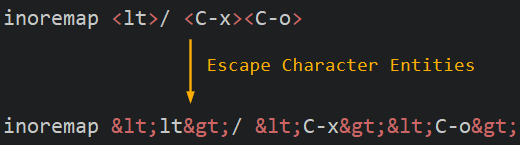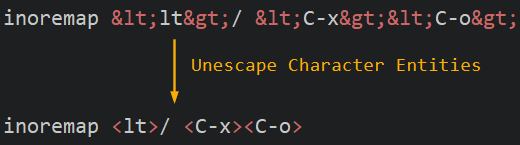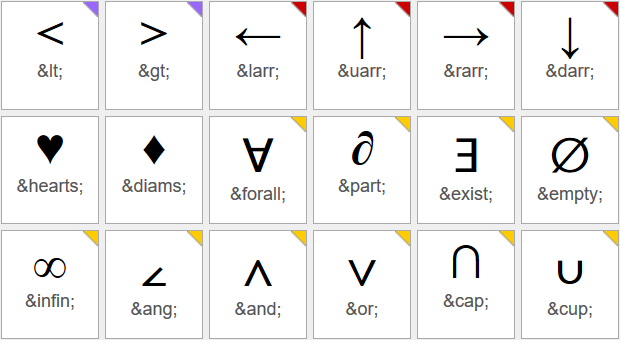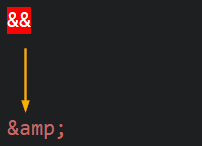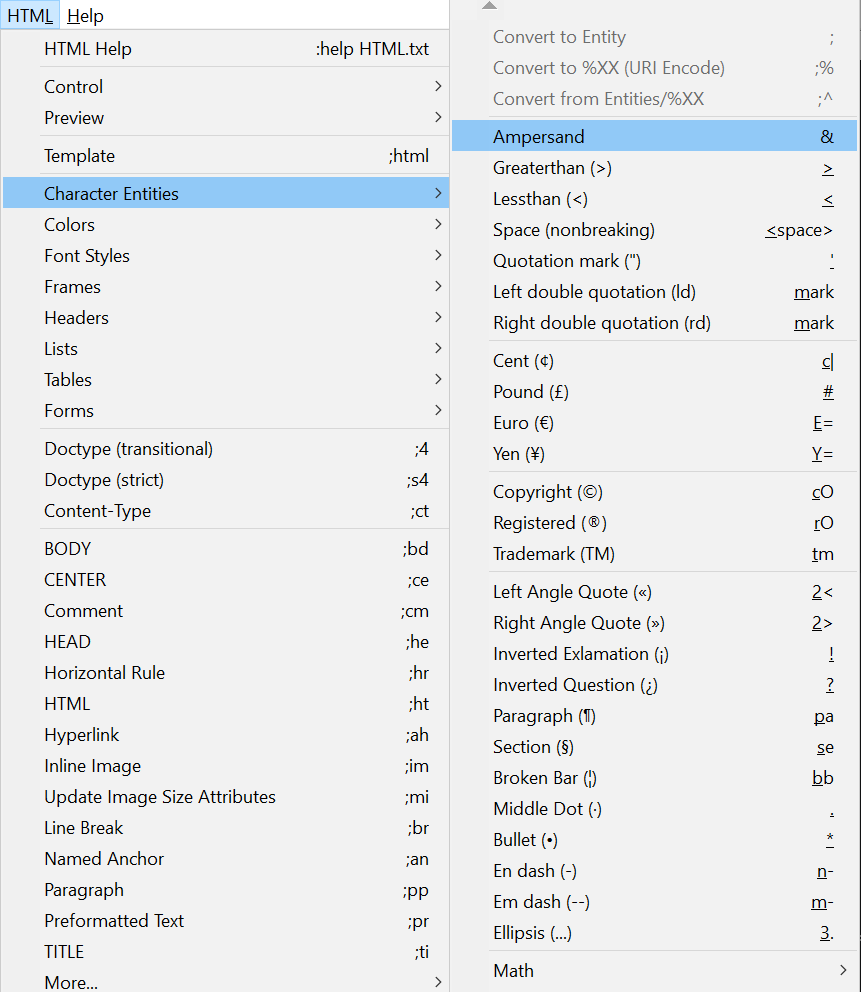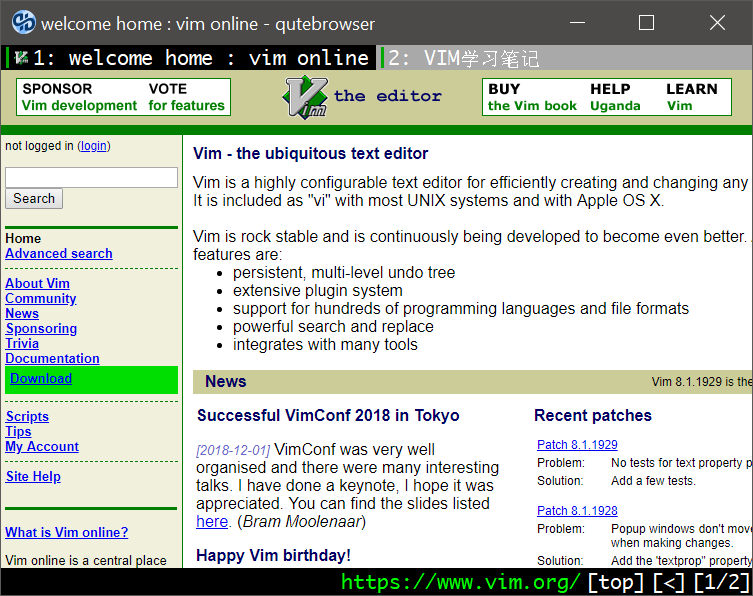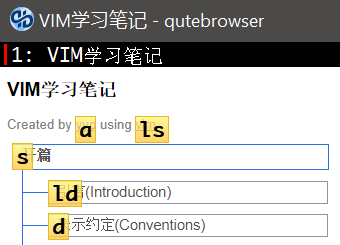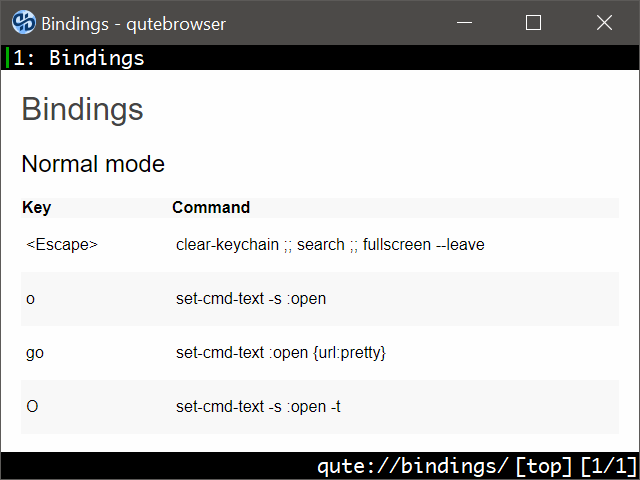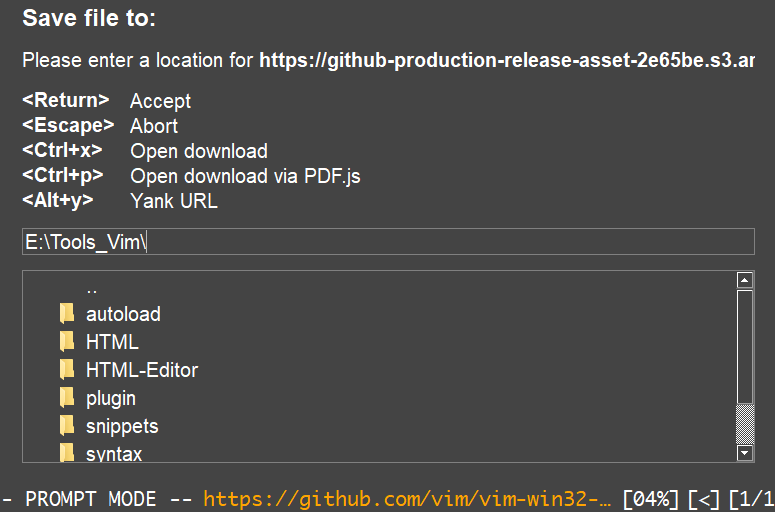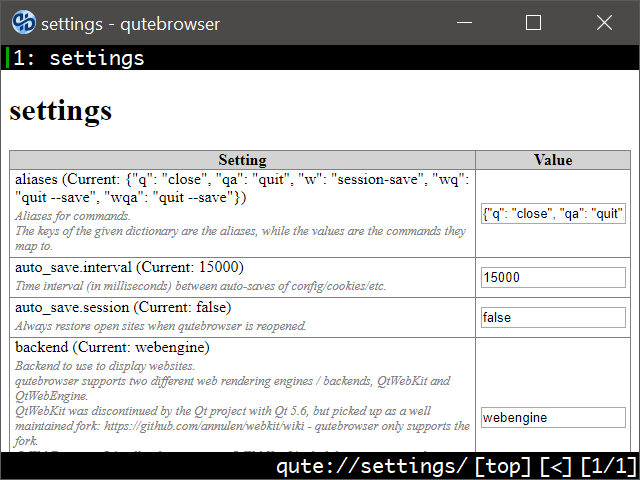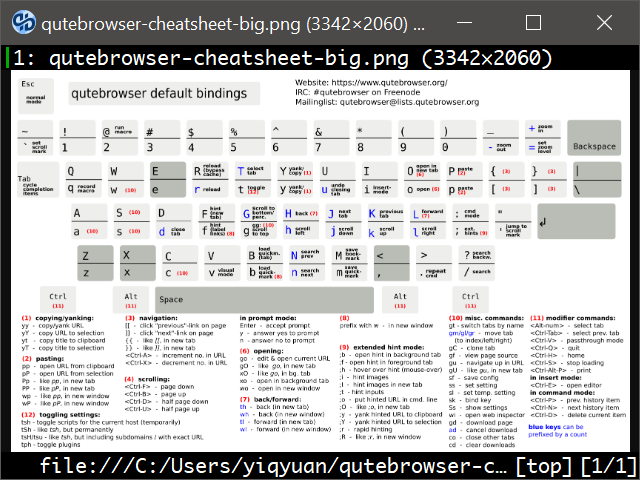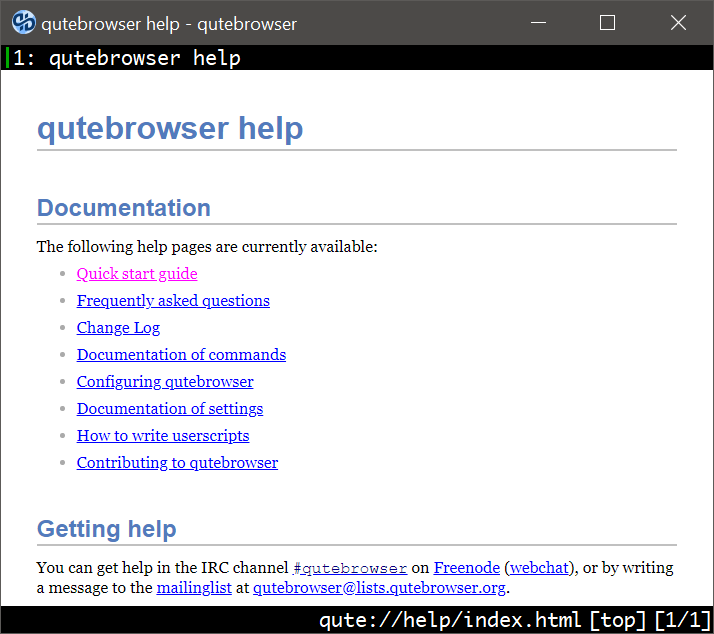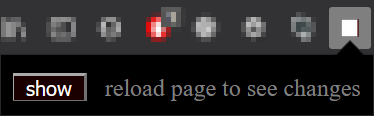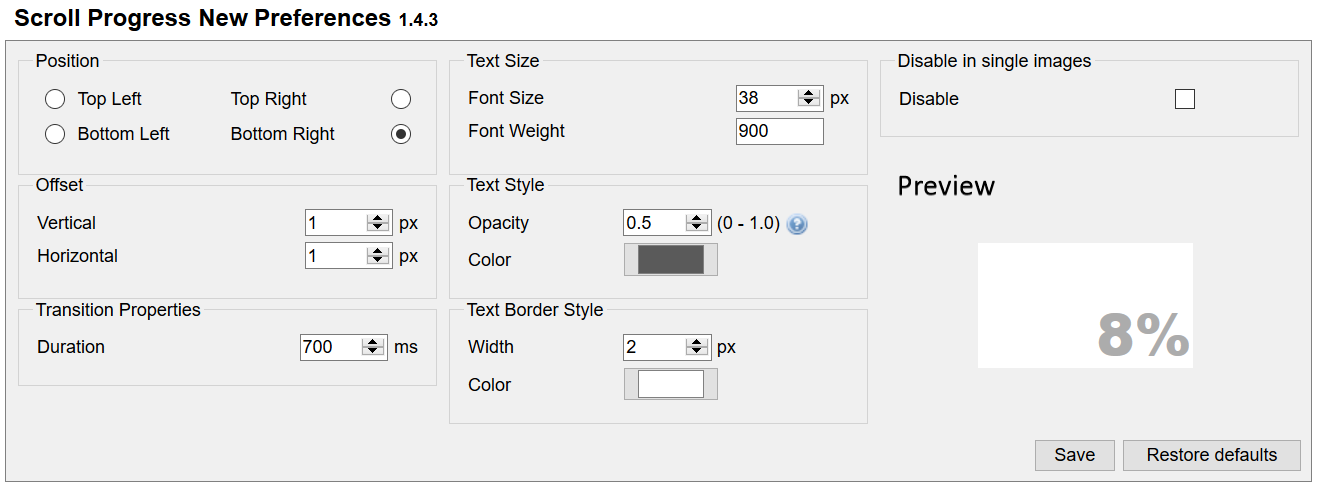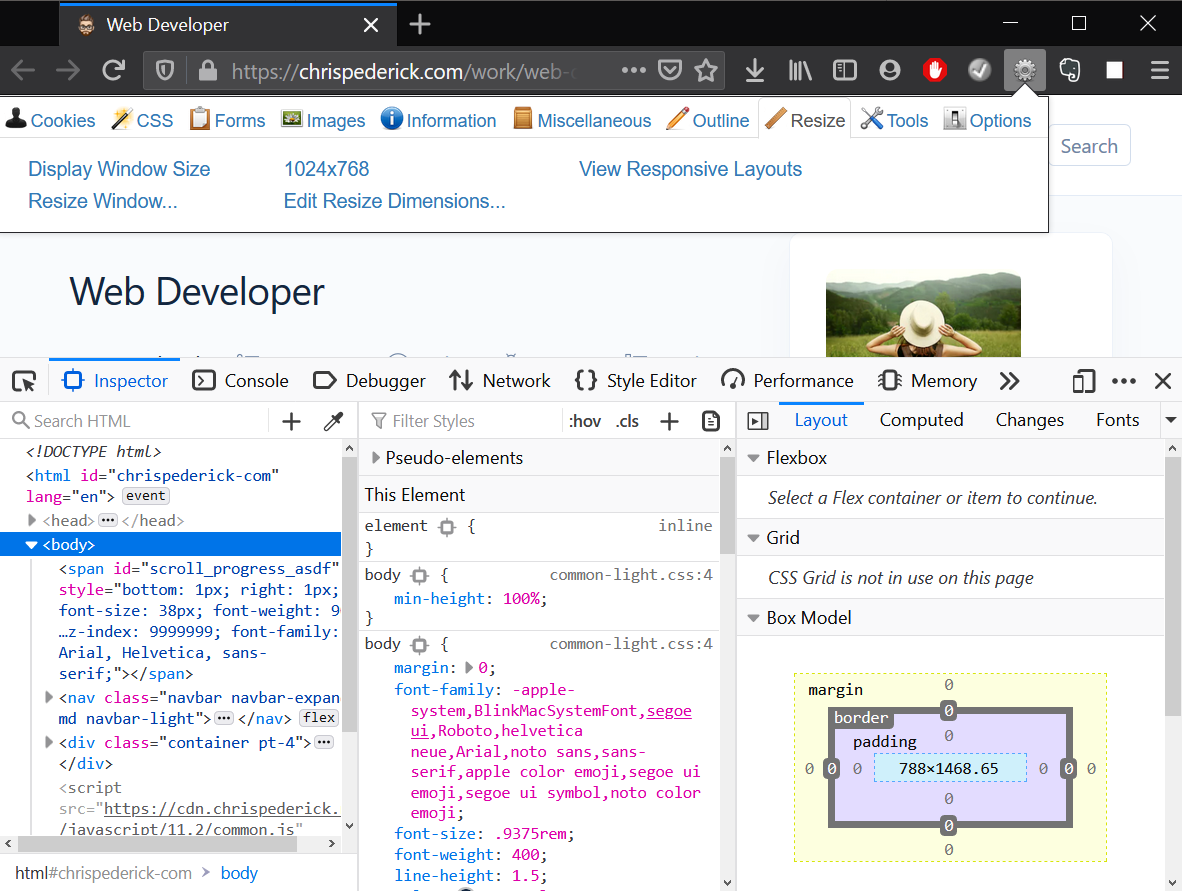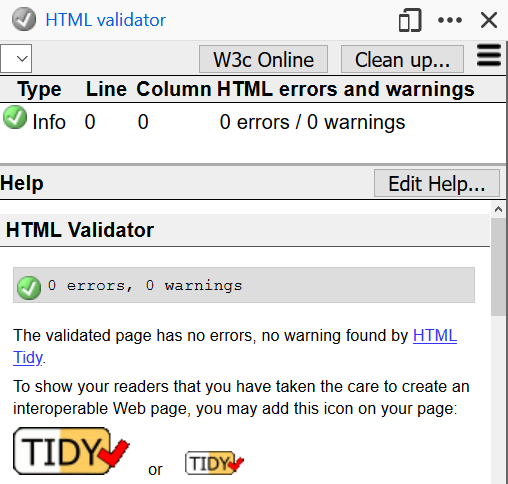| Š | Latin capital letter S with caron | Š | Š | Š | &Sc |
| Ÿ | Latin capital letter Y with diaeresis | Ÿ | Ÿ | Ÿ | &Y" |
| À | Latin capital letter A with grave | À | À | À | &A` |
| Á | Latin capital letter A with acute | Á | Á | Á | &A' |
| Â | Latin capital letter A with circumflex | Â | Â | Â | &A^ |
| Ã | Latin capital letter A with tilde | Ã | Ã | Ã | &A~ |
| Ä | Latin capital letter A with diaeresis | Ä | Ä | Ä | &A" |
| Å | Latin capital letter A with ring above | Å | Å | Å | &Ao |
| Æ | Latin capital letter AE | Æ | Æ | Æ | &AE |
| Ç | Latin capital letter C with cedilla | Ç | Ç | Ç | &C, |
| È | Latin capital letter E with grave | È | È | È | &E` |
| É | Latin capital letter E with acute | É | É | É | &E' |
| Ê | Latin capital letter E with circumflex | Ê | Ê | Ê | &E^ |
| Ë | Latin capital letter E with diaeresis | Ë | Ë | Ë | &E" |
| Ì | Latin capital letter I with grave | Ì | Ì | Ì | &I` |
| Í | Latin capital letter I with acute | Í | Í | Í | &I' |
| Î | Latin capital letter I with circumflex | Î | Î | Î | &I^ |
| Ï | Latin capital letter I with diaeresis | Ï | Ï | Ï | &I" |
| Ð | Latin capital letter ETH | Ð | Ð | Ð | |
| Ñ | Latin capital letter N with tilde | Ñ | Ñ | Ñ | &N~ |
| Ò | Latin capital letter O with grave | Ò | Ò | Ò | &O` |
| Ó | Latin capital letter O with acute | Ó | Ó | Ó | &O' |
| Ô | Latin capital letter O with circumflex | Ô | Ô | Ô | &O^ |
| Õ | Latin capital letter O with tilde | Õ | Õ | Õ | &O~ |
| Ö | Latin capital letter O with diaeresis | Ö | Ö | Ö | &O" |
| Ø | Latin capital letter O with stroke | Ø | Ø | Ø | &O/ |
| Ù | Latin capital letter U with grave | Ù | Ù | Ù | &U` |
| Ú | Latin capital letter U with acute | Ú | Ú | Ú | &U' |
| Û | Latin capital letter U with circumflex | Û | Û | Û | &U^ |
| Ü | Latin capital letter U with diaeresis | Ü | Ü | Ü | &U" |
| Ý | Latin capital letter Y with acute | Ý | Ý | Ý | &Y' |
| Þ | Latin capital letter THORN | Þ | Þ | Þ | |
| š | Latin small letter s with caron | š | š | š | &sc |
| ß | Latin small letter sharp s = ess-zed | ß | ß | ß | &sz |
| à | Latin small letter a with grave | à | à | à | &a` |
| á | Latin small letter a with acute | á | á | á | &a' |
| â | Latin small letter a with circumflex | â | â | â | &a^ |
| ã | Latin small letter a with tilde | ã | ã | ã | &a~ |
| ä | Latin small letter a with diaeresis | ä | ä | ä | &a" |
| å | Latin small letter a with ring above | å | å | å | &ao |
| æ | Latin small letter ae | æ | æ | æ | &ae |
| ç | Latin small letter c with cedilla | ç | ç | ç | &c, |
| è | Latin small letter e with grave | è | è | è | &e` |
| é | Latin small letter e with acute | é | é | é | &e' |
| ê | Latin small letter e with circumflex | ê | ê | ê | &e^ |
| ë | Latin small letter e with diaeresis | ë | ë | ë | &e" |
| ì | Latin small letter i with grave | ì | ì | ì | &i` |
| í | Latin small letter i with acute | í | í | í | &i' |
| î | Latin small letter i with circumflex | î | î | î | &i^ |
| ï | Latin small letter i with diaeresis | ï | ï | ï | &i" |
| ð | Latin small letter eth | ð | ð | ð | |
| ñ | Latin small letter n with tilde | ñ | ñ | ñ | &n~ |
| ò | Latin small letter o with grave | ò | ò | ò | &o` |
| ó | Latin small letter o with acute | ó | ó | ó | &o' |
| ô | Latin small letter o with circumflex | ô | ô | ô | &o^ |
| õ | Latin small letter o with tilde | õ | õ | õ | &o~ |
| ö | Latin small letter o with diaeresis | ö | ö | ö | &o" |
| ø | Latin small letter o with stroke | ø | ø | ø | &o/ |
| ù | Latin small letter u with grave | ù | ù | ù | &u` |
| ú | Latin small letter u with acute | ú | ú | ú | &u' |
| û | Latin small letter u with circumflex | û | û | û | &u^ |
| ü | Latin small letter u with diaeresis | ü | ü | ü | &u" |
| ý | Latin small letter y with acute | ý | ý | ý | &y' |
| ÿ | Latin small letter y with diaeresis | ÿ | ÿ | ÿ | &y" |
| þ | Latin small letter thorn | þ | þ | þ | |