Installation
Launch the msi installation on a Windows machine with Smart View 11.1.2.1 or above installed along with Office 2003, Office 2007 and Office 2010.
Note:
- Smart View 11.1.2.1 or above is required for this extension to work.
- Require .Net Framework 2.0
Power Pack Quick Options extension allows users to view and change common options without having to launch the options dialog. To access this panel, from the Smart View Panel Home dropdown, select ‘Quick Options’.
Power Pack Substitution Variables extension allows users to view and use Essbase Substitution Variables in there queries. To access this panel, from the Smart View Panel Home dropdown, select ‘Substitution Variables’.
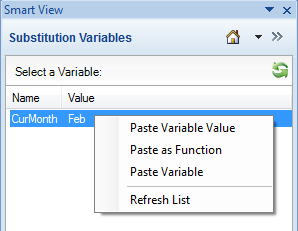
Power Pack Table of Contents extension allows users to see what workbooks are open and if they are connected or not. From the Smart View Panel Home dropdown select ‘Table of Contents’ and a panel will be displayed that allows you to see all of your connected worksheets and workbooks. In the panel the sheets can be sorted by connection, sheet name or book name.
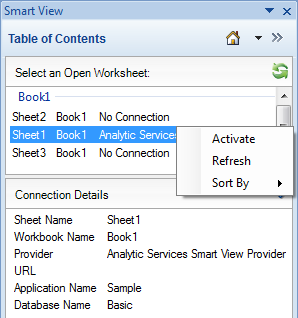
Power Pack MDX Script Library extension allows users to view and launch MDX scripts stored on their local machine. The script results can be used as a starting point for new Essbase queries. To access this panel, from the Smart View Panel Home dropdown, select ‘MDX Script Library’.
Power Pack Member Search extension allows users to search on Essbase Members in an outline without needing to open the member selector dialog. Once found member names can be pasted in the sheet and basic member information can be displayed. To access this panel, from the Smart View Panel Home dropdown, select ‘Member Search’.
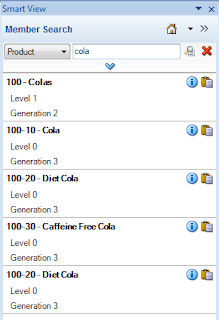
Power Pack Grid Themes extension allows users apply formatting to grids they are working out while performing operations like zoom and pivot. From the Smart View Panel Home dropdown select ‘Grid Themes’ and a panel will be displayed that allows you to select from various themes and select various options like auto adjust column widths, set the print area based on the grid and freeze panes at the data anchor cell.
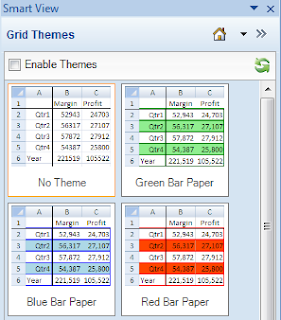
Power Pack Adjust Data extension allows users to quickly make adjustment to data in a cell or range of cells. This panel will allow you to work within the sheet while making simple 1 click adjustments using common math operations. To access this panel, from the Smart View Panel Home dropdown, select ‘Adjust Data’.
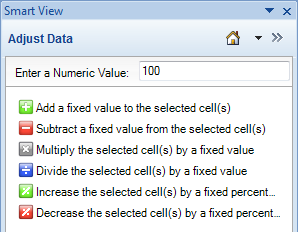
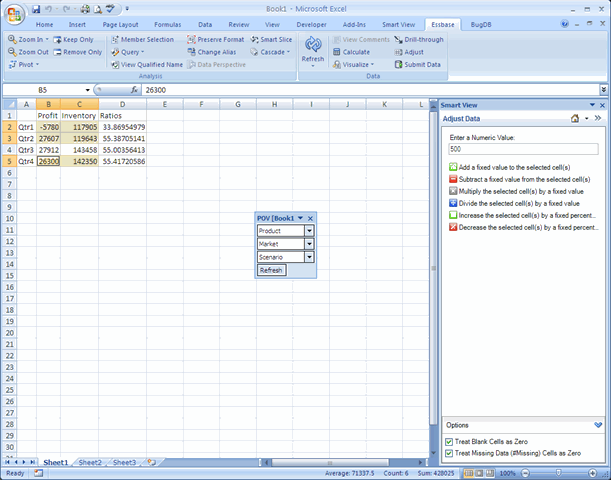
Power Pack Smart Chart extension allows users ‘link’ charts with ad-hoc grids so the chart will be dynamic as a user drills or pivots. From the Smart View Panel Home dropdown select ‘Smart Chart’ and a panel will be displayed that allows you to link the charts and set the chart title including dynamic title options to display POV information.
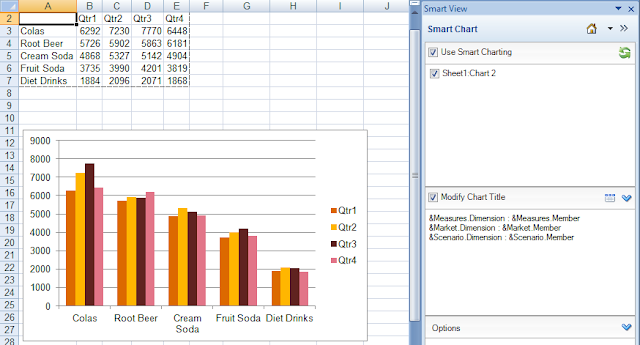


没有评论:
发表评论