submatch({nr})函数,只用于 :substitute 命令或 substitute() 函数中。它将返回匹配文本的第{nr}个子匹配。如果{nr}为0,则返回整个匹配文本。
将submatch()和其它函数相结合,可以对替换文本进行更丰富的操作。使用:help submatch()命令,可以查看更多帮助信息。
更新列表序号
如果希望在第1条之后插入一个新的条目,那么就意味着需要调整后续各个条目的序号:
Article 1: 3 Steps To Enable Thesaurus Option Article 2: Steps to Add Custom Header Article 3: Automatic Word Completion Article 4: How To Record and Play Macro Article 5: Make Vim as Your C IDE
使用以下命令,将第2行及之后各行中的序号分别加1:
:2,$s/\d\+/\=submatch(0) + 1/
Article 1: 3 Steps To Enable Thesaurus Option Article 3: Steps to Add Custom Header Article 4: Automatic Word Completion Article 5: How To Record and Play Macro Article 6: Make Vim as Your C ID
请注意,替换命令中并没有使用/g标志,因此将仅仅替换第一个匹配字符,以避免条目文本中的数字也被更改。
转换单词大小写
假设需要在以下条目中,将首个单词的首个字母转换为大写:
The following activities can be done using vim: a. source code walk through, b. record and play command executions, c. making the vim editor as ide
使用以下命令,将匹配“.”及空格之后的单词字符(0-9A-Za-z),并替换为大写:
:%s/\.\s*\w/\=toupper(submatch(0))/g
The following activities can be done using vim: a. Source code walk through, b. Record and play command executions, c. Making the vim editor as ide
替换文件路径
将当前光标下的相对路径名,替换为完整的绝对路径名:
:s/\f*\%#\f*/\=fnamemodify(submatch(0), ':p')/
其中,\= 表示使用表达式作为替换字符串(请参考帮助信息:help sub-replace-expression);\f*\%#\f* 将匹配文件名(请参考帮助信息:help /\f) 。
如果希望将可视化模式下选中的文件名,替换为完整的绝对路径名,那么在命令中使用\%V参数:
:s/\%V.*\%V/\=fnamemodify(submatch(0), ':p')/
数据补零
将每行数据中不满8位的字符串,向右对齐并在前部以0补足8位:
:%s/.*/\=printf('%08s',submatch(0))/g

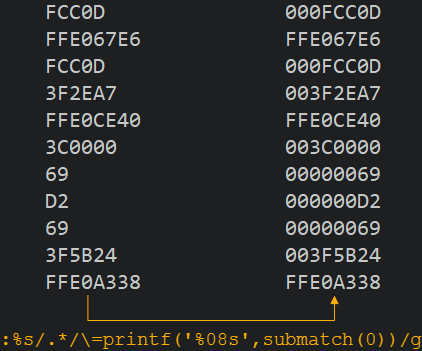



没有评论:
发表评论